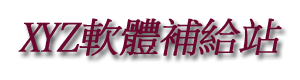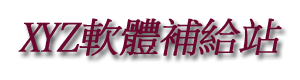Global 360 Imaging for Windows v4.0.5.0 英文正式版(文檔轉換工具軟體)
破解說明:
關掉主程式,破解檔放置於crack夾內,請將破解檔複製於主程式的安裝目錄內既可破解
內容說明:
Global 360 Imaging for Windows是一個文檔轉換工具,用於將紙制的文檔轉換為電子格式,可
隨意查看、進行編輯、傳遞、並在 Internet上進行下載。
英文說明:
Global 360 Imaging for Windows is an advanced
version of the Imaging application included in
Microsoft Windows prior to Windows XP. Imaging for
Windows takes out the manual entry and re-entry,
printing, photocopying, and distribution of paper
documents common to much day to day work procedures.
Desktop scanning and the Optical Character
Recognition (OCR) software included in Imaging for
Windows replace manual entry; and replaces
photocopying and distribution of documents. Global
360 can help put an end to paper memos and stick on
notes, Imaging views TIFF and other image formats.
Global 360 Imaging for Windows 4.0 delivers desktop
imaging functions in a single, easy-to-use
application that enables users to scan, edit and
store paper-based documents. With Imaging for
Windows, users can easily convert paper-based
information into digital documents that can be
viewed, edited, OCR?d, distributed via email, and
posted to or downloaded from the Internet.
Compatible with
Microsoft Windows Vista and Windows
XP, Imaging for Windows 4.0 introduces a range of
new features that enable greater efficiency and
productivity, most notably the ability to view and
print PDF files and a new Multiple Document
Interface (MDI) within the application viewer that
lets you display multiple documents at the same
time, with each document displayed in its own
window. This enables you to work on different
document types using a common viewing platform. For
example, you can view both a TIFF image from a
scanning application and a PDF document on the same
screen at the same time.
Imaging for Windows 4.0 Application enables you to
easily transform your paper-based documents so that
they can be electronically viewed, edited, OCR'd,
emailed, posted to or downloaded from the Internet.
You may be familiar with Imaging for Windows from an
earlier version of the
Microsoftr Windows operating
system. If you are now using Windows Vistar or
Windowsr XP and seek the familiar Imaging for
Windows capabilities, or if you are a software
developer who needs to integrate imaging
functionality within your application, Global 360
Imaging for Windows is for you.
Global 360 Imaging for Windows 4.0 delivers desktop
imaging functions in a single, easy-to-use
application that enables users to scan, edit and
store paper-based documents. With Imaging for
Windows, users can easily convert paper-based
information into digital documents that can be
viewed, edited, OCRd, distributed via email, and
posted to or downloaded from the Internet.
Compatible with
Microsoftr Windows Vistar and
Windowsr XP, Imaging for Windows 4.0 introduces a
range of new features that enable greater efficiency
and productivity, most notably the ability to view
and print PDF files and a new Multiple Document
Interface (MDI) within the application viewer that
lets you display multiple documents at the same
time, with each document displayed in its own
window. This enables you to work on different
document types using a common viewing platform. For
example, you can view both a TIFF image from a
scanning application and a PDF document on the same
screen at the same time.
相關商品:
Global 360 Imaging for Windows v4.0.7.0 英文正式版(文檔轉換軟體)
AniceSoft EPUB Converter for Windows v9.8.3 英文正式版(EPUB電子書轉換器軟體)
Anthemion Software Jutoh v2.33.2.for Windows x64 英文正式版(電子書編輯軟體)
ORPALIS GdPicture NET Document Imaging SDK v8.5.0 英文正式版(文檔圖像處理工具軟體)
River Past Windows Mobile Presenter v1.0.4 英文正式版(在PC系統中演示Windows Mobile SmartPhone以及PDA捕獲設備螢幕輸出軟體)
Agilebits 1Password v7.2.581 for Windows 非常好用的密碼管理軟體 英文版
AniceSoft EPUB Converter for Windows v14.0.1 將EPUB檔案轉換為其他格式軟體 英文版